Wazeopedia Nederland:Charging Station Place/en: verschil tussen versies
wazeopedia>Kamonu Geen bewerkingssamenvatting |
k 1 versie geïmporteerd |
(geen verschil)
| |
Huidige versie van 22 feb 2025 om 09:47
Charging station location
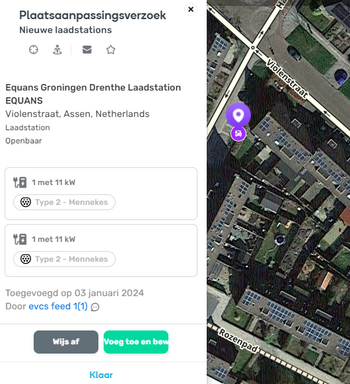
Charging stations (EV charging stations) appear on the map via confirmation of charging station PUR's created by Waze HQ on the basis of data from the charging station providers. HQ regularly prepares new charging station PURs for us to assess via a live feed. The PURs have a complete set of data that only needs to be adjusted in the indicated cases. The charging stations created from these PURs are displayed in the app with RTA (real time availability) free/busy status information, provided by the providers. In self-created charging stations, the status link to the provider is missing and therefore has a limited value: useful to indicate the location in advance. These manually created charging stations can be merged with this HQ charging station when the HQ charging station in question has been created.
Charging stations can be maintained by L3+ editors.
They are listed on the map as Point Places in the Garage sub-category. The large loading places on the highways, such as those of Fastned, are registered as area places.
If necessary, a Parking Lot Road can be constructed to optimize navigation to the charging station.
Assessing EVCS PURs
Only approve PURs when it is 100% certain that they are actually there.
The possible outcomes of handling the PURs placed by HQ are: Add, Reject or leave them. In addition to PURs for adding/updating charging stations, there are also PURs for removing a charging station.
Remove
HQ PURs for adding/updating charging stations may apply to charging stations that have not yet been installed. So do not delete these PURs, even if no charging station has (yet) been found.
And the Remove location PURs, with which a charging station location can be removed, may only be approved when it is certain that the charging station is no longer present. If it is certain that there is a charging station at the location of a Remove location PUR, then reject/remove the Remove location PUR.
Confirm
Don't blindly approve. When approving the PURs, zoom in on the environment and assess the situation. Additional information via websites, such as bungalow parks, hotels and parking garages, may help with verification.
- Check the Access Type. For example, make publicly accessible, restrictedly accessible when the charging station is on the premises of a company or institution. (See below)
- If necessary, adjust the name for limited access. (See below)
- Correct the location if necessary. If the location cannot be determined via Street View or otherwise, adjust an illogical placement: for example from the middle of a building to the parking lot, etc.
- NB! We have not (yet) received PURs for all installed charging stations. For streets with multiple charging stations, it is sometimes not possible to say with certainty where a charging station should be located: Does the charging station found really belong to that PUR?
- If Costs says "Not specified", change to "Paid".
- Make sure that the charging station always links to a logical segment that can be driven on.
Special cases
- If there are multiple PURs at a charging station, all these PURs must remain on the map as long as approval is not yet possible. The charging station can be created through later approval. The other PURs can be merged with the existing charging station via merging so that all EVCS IDs are retained.
Remove charging stations
- Also a charging station that has arrived via the feed: do not remove it if you cannot see the station. You don't know whether the post is not there yet or has already been removed.
- A charging station that has historically been added by us - i.e. not via the feed - and can no longer be found can be removed.
Charging station attributes
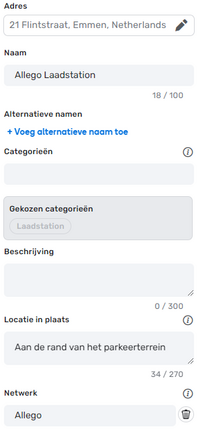
Address: street and place of residence, possibly house number.
- Because the address of the charging station is shown in the search screen of the app, it must be correct. Therefore, use the street (and location) on which the charging station is located or the immediately adjacent intersecting street with an optional (correct) house number.
Name:
- General rule: <Network name> + charging station. Example: Allego charging station. If the Network is unknown this will only be: Charging Station.
- For access type Limited access, the rule is: <Company name> + charging station (limited access). Example: Gamma charging station (restricted access).
- Alt name: Do not use
Category: Garage > Charging station
Description: Optional. Possibly an clarifying text about the use, such as "Note: Pakeergarage".
Location in town: Optional. Briefly describe where the charging station is located. For example "NW corner roof of parking garage".
Network: The Network name is usually shown on the screen of the charging point.
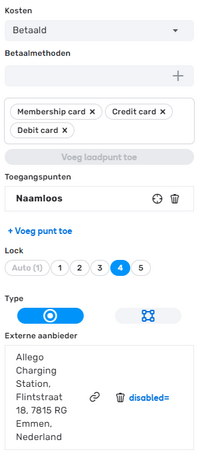
Costs: Paid, Free or Unknown.
- Publicly accessible charging stations are always paid
Payment methods: Choose a value from the drop down list:
- App
- Credit card
- Debit card - bank card
- Membership card - membership card / charging card
- Online payment
- Other
- Plug-in auto charge
Lock: 3
Access Point: Add an access point if necessary.
External provider: Link with Google Place if possible. Search GM for “Charging Station'.
Please note that there may be multiple charging stations from different providers at a location.
Charging points
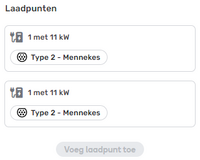
This information cannot be edited. This is provided by HQ with the information from the providers. If this information is incorrect, this is no reason not to approve a PUR. It is expected that incorrect data will be corrected via an update from the relevant provider.
Plugs: The plug types that can be used here.
Max. speed: The maximum output power, this is usually stated on the screen of the charging point.
Number of charging points: The number of charging points with these plug types and max. speed.
More info
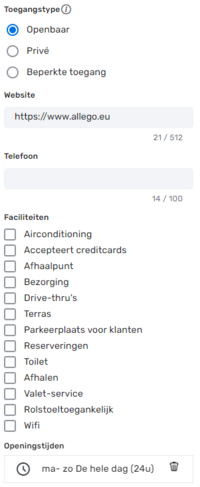
Access Type: Choose from Public, Restricted Access and Private.
- Public: Generally accessible, including paid and unpaid parking garages and areas.
- Limited access: These charging stations will be located on the premises of a company, organization or institution. Only accessible to Wazers with this location as destination: Think of: customers, visitors, patients. Charging stations intended for employees of a location, which may not be used by visitors to the location, can possibly be mapped as a private charging station.
- Privately. In principle, charging stations on the grounds of residential homes do not need to be added to the map. In doubt: Charging stations at home-based companies such as tax consultants, nail salons, etc. Private or Limited access. When in doubt: add.
Access type of charging stations in areas for permit holders: Follow the above rules, but add in the Description: Please note: for permit holders.
Website: optional, usually already filled in
Telephone: optional, usually already filled in. The format of telephone numbers such as +31-88-0333033 does not need to be adjusted to our standard.
Facilities: not applicable
Opening hours: Add opening hours if possible
Search in the app
As soon as a user enables the EV settings in their app, the gas station button is replaced by a charging station button. Wazers can then search for charging stations by plug type.
Only publicly accessible charging stations are selected. At charging stations created from HQ PURs, the free/occupied status is indicated. Private stations are not listed in the search results.

