Nodes/en: verschil tussen versies
wazeopedia>Kamonu Geen bewerkingssamenvatting |
k 1 versie geïmporteerd |
(geen verschil)
| |
Huidige versie van 22 feb 2025 om 10:33
Nodes
Junction nodes

Drivable segments are connected to each other with junction nodes. These nodes are represented by circles. Segments that cross each other without these circles, nodes being visible, are not connected, even if the height is the same. So you can only get a route over connected segments.
For more information about Segments see the Segments page.
Phantom nodes

Pedestrian boardwalks and Walking Trails are the only road types which can be connected to other roads without creating such a junction node. When dragged to a drivable road segment, they instead create a virtual node, also known as a phantom node.
Phantom nodes should be used for connecting Walking Trails and Pedestrian boardwalks to drivable segments. There is no need to split drivable segment to connect WT's or PB's to the road network.
Geometry nodes
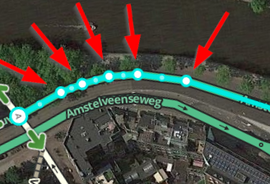
Geometry nodes can be used to create curves in a segment.
- See the Quick Start Guide
