Translations:Camera/1/en: verschil tussen versies
Uit Wazeopedia Nederland
Geen bewerkingssamenvatting |
Geen bewerkingssamenvatting |
||
| Regel 1: | Regel 1: | ||
==Camera== | ==Camera== | ||
[[File:NL-Hazard-toevoegen-camera.png|right|450px]] Before adding a <i>Camera</i> to the Waze map, you should make sure that it is indeed a Camera. There are many devices that look like speed cameras or red light cameras but are not.<br /> | [[File:NL-Hazard-toevoegen-camera.png|right|450px]] Before adding a <i>Camera</i> to the Waze map, you should make sure that it is indeed a Camera. There are many devices that look like speed cameras or red light cameras but are not.<br /> | ||
Cameras are displayed in the [[Waze Map Editor|editor]] and can be maintained when Camera is checked in the [[Map Layers|Hazards map layer]].<br> | Cameras are displayed in the [[Waze Map Editor|editor]] and can be maintained when Camera is checked in the [[Map Layers|Hazards map layer]]. Maintenance requires at least <b>L3</b>.<br> | ||
<br> | <br> | ||
A new <i>Camera</i> can be added by clicking on [[File:NL-WME-Plus.png|30px]] in the top left corner of the [[Waze Map Editor|editor]] and then - cameras are one of the types of [[Hazards]] - on [[File:NL-WME-Gevaar.png|70px]]. Select [[File:NL-Hazards-Camera-icon.jpg.png|25px]] Cameras here. | A new <i>Camera</i> can be added by clicking on [[File:NL-WME-Plus.png|30px]] in the top left corner of the [[Waze Map Editor|editor]] and then - cameras are one of the types of [[Hazards]] - on [[File:NL-WME-Gevaar.png|70px]]. Select [[File:NL-Hazards-Camera-icon.jpg.png|25px]] Cameras here. | ||
Huidige versie van 22 apr 2025 om 06:47
Camera
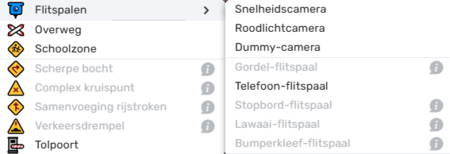
Before adding a Camera to the Waze map, you should make sure that it is indeed a Camera. There are many devices that look like speed cameras or red light cameras but are not.
Cameras are displayed in the editor and can be maintained when Camera is checked in the Hazards map layer. Maintenance requires at least L3.
A new Camera can be added by clicking on ![]() in the top left corner of the editor and then - cameras are one of the types of Hazards - on
in the top left corner of the editor and then - cameras are one of the types of Hazards - on ![]() . Select
. Select ![]() Cameras here.
Then specify the desired camera type. Waze has a whole range of them. We only use:
Cameras here.
Then specify the desired camera type. Waze has a whole range of them. We only use:
- Speed camera - only checks for exceeding the Speed limit. The speed at which the check is made is the speed at which the driver is driving.
- Red light camera - checks for driving through red lights and speeding
- Dummy camera - does nothing.
- Telephone speed camera - a camera that checks whether a motorist is holding a telephone in their hand and possibly checks also on driving at speed and through red lights.
Place the Camera at the desired location and specify the direction in which the camera flashes: one direction or both directions.
