Segment suggestions/en: verschil tussen versies
Uit Wazeopedia Nederland
Nieuwe pagina aangemaakt met 'Segment suggestions' |
Geen bewerkingssamenvatting Label: Handmatige ongedaanmaking |
||
| (3 tussenliggende versies door 2 gebruikers niet weergegeven) | |||
| Regel 6: | Regel 6: | ||
[[File:SegmentSuggestie.png|right|500px]] | [[File:SegmentSuggestie.png|right|500px]] | ||
Map suggestions are displayed on the [[Waze Map Editor|editor]] screen. The selection shown can be adjusted using the [[Issue tracker]].<br> | |||
Suggestions for new segments are shown in the [[Waze Map Editor|editor]] as purple segments. The segments can be rejected (Reject) and approved (Add and adjust).<br> | |||
<br> | <br> | ||
This feature is currently only available for editors with at least <b>L4</b>. Editors with a lower level can still view the suggestions. | |||
<br> | <br> | ||
Huidige versie van 30 mrt 2025 om 08:48
Segment suggestion
See also the forum article KoiFish is now available in production!!!
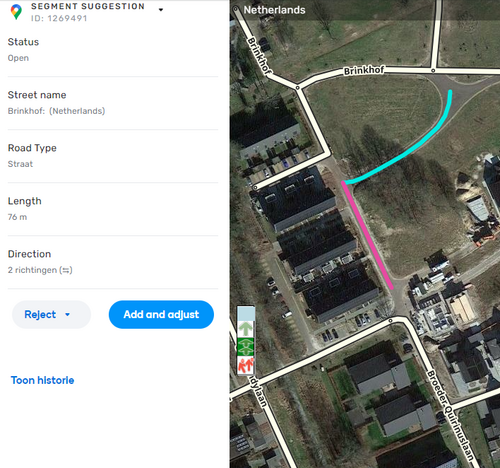
Map suggestions are displayed on the editor screen. The selection shown can be adjusted using the Issue tracker.
Suggestions for new segments are shown in the editor as purple segments. The segments can be rejected (Reject) and approved (Add and adjust).
This feature is currently only available for editors with at least L4. Editors with a lower level can still view the suggestions.
How to start
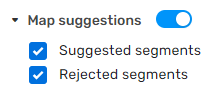
- Activate the map suggestions layer
- Click on a Map suggestion. This will allow you to see the pre-populated attributes. In the first stage the only source of the suggestions will be Google Maps.
- Verify the suggested information by using GPS points, satellite imagery and other resources you might find helpful. Please pay extra attention to the street names as they could vary from the accepted Waze convention or even be incorrect.
- Accept or reject a suggestion, You may use the multi-select tool (or multi-select map suggestions like any other segment), this will allow you to perform bulk operations
- If you accept a suggestion it will be added to the Waze Map as is. You can still make some adjustments afterwards of course.
- If you reject a suggestion make sure to choose the correct rejection reason, that’s super important!
- Save
The Koi Fish Guide
For more information open the The Koi Fish Guide.
Forum article on Google feedback.
