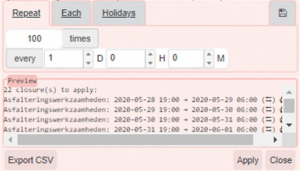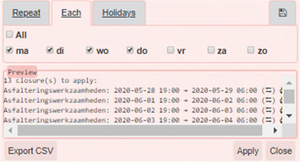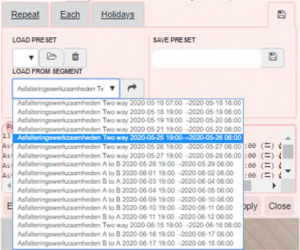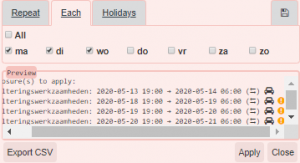WME Advanced Closures/en: verschil tussen versies
Nieuwe pagina aangemaakt met 'Pro-tip: adding a lot of closures to multiple segments is not always working nicely. If at all possible, it’s better to apply multiple closures to one segment at the time.' |
Geen bewerkingssamenvatting Label: Handmatige ongedaanmaking |
| (6 tussenliggende versies door 2 gebruikers niet weergegeven) | |
(geen verschil)
| |
Huidige versie van 16 apr 2025 om 14:48
WME Advanced Closures
Waze Map Editor (WME) script that handles recurrent and imported closures.
How to use the script
The dialog panel of advanced closures is opened by clicking the button on the closure tab of a segment. The dialog panel contains two sections.
Top section
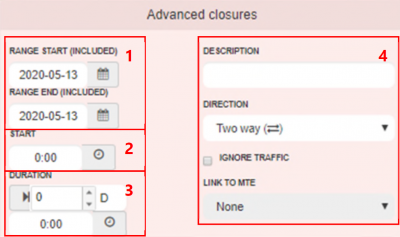
1. Range
Date range when the closure(s) should be applied.
2. Start
Start time of the closure in hh:mm
3. Duration
Duration of the closure. Top field is days, bottom field is hours.
4. Other properties of the closure
Bottom Section
Note that if you add more than a handful of closures, it will take a good few minutes to process this. Meanwhile some closures may show in a single direction only, even when they have been entered as dual direction closures. Please wait and refresh the view to check whether all went well.
Pro-tip: adding a lot of closures to multiple segments is not always working nicely. If at all possible, it’s better to apply multiple closures to one segment at the time.