Railroad Crossing/en: verschil tussen versies
wazeopedia>WTranlatebot Bijgewerkt vanwege een nieuwe basisversie van de bronpagina |
k 1 versie geïmporteerd |
(geen verschil)
| |
Huidige versie van 22 feb 2025 om 10:31
Railroad Crossing
A railway crossing (RRC's)![]() can be placed at the intersection of a road with a railway as a warning. We do not place railway crossings on guarded level crossings. An exception can be made for dangerous guarded level crossings. In this case, always add a Map Comment. We do always add unguarded railway crossings with exception of heritage railway tracks. Not guarded is everything without track barrier arms.
can be placed at the intersection of a road with a railway as a warning. We do not place railway crossings on guarded level crossings. An exception can be made for dangerous guarded level crossings. In this case, always add a Map Comment. We do always add unguarded railway crossings with exception of heritage railway tracks. Not guarded is everything without track barrier arms.
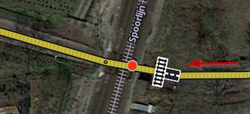
Railroad crossing (RRC) alert: After a railroad crossing is mapped in WME, users will receive an alert in the app when they drive in the direction the RRC is mapped, just like the shutter direction of cameras. So, in the driving direction you see respectively road-gate-red dot. This picture shows a RRC which gives an alert when driving in the direction of the red arrow.
 Define two RRC's on both side of the railroad to get alerts from both driving directions.
Define two RRC's on both side of the railroad to get alerts from both driving directions.
Railroad crossings are displayed in the editor when they are checked in the crossing map layer. To maintain Level Crossings, the Hazards map layer and the Level Crossing map layer must be enabled. You can add a new railway crossing by clicking Crossing with the mouse at the top of the editor via the Dangers menu.

