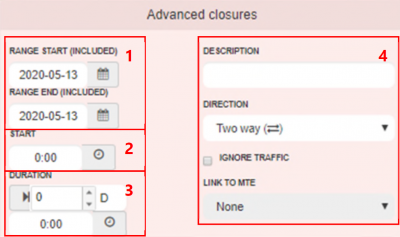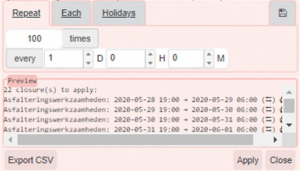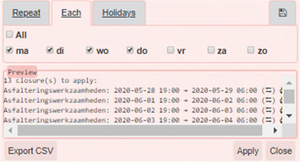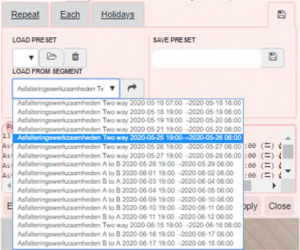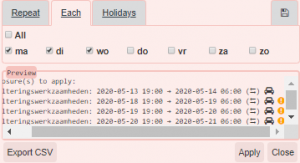WME Advanced Closures/en: verschil tussen versies
Nieuwe pagina aangemaakt met 'Pro-tip: adding a lot of closures to multiple segments is not always working nicely. If at all possible, it’s better to apply multiple closures to one segment at the time.' |
Bijgewerkt vanwege een nieuwe basisversie van de bronpagina Label: Ongedaan gemaakt |
||
| Regel 3: | Regel 3: | ||
[[Category:Closures]] | [[Category:Closures]] | ||
<languages /> | <languages /> | ||
<div class="mw-translate-fuzzy"> | |||
==WME Advanced Closures== | ==WME Advanced Closures== | ||
Waze Map Editor (WME) [[Scripts|script]] that handles recurrent and imported [[Closures|closures]]. | Waze Map Editor (WME) [[Scripts|script]] that handles recurrent and imported [[Closures|closures]]. | ||
</div> | |||
<div class="mw-translate-fuzzy"> | |||
* [https://greasyfork.org/en/scripts/370072-wme-advanced-closures WME Advanced Closures at GreasyFork] | * [https://greasyfork.org/en/scripts/370072-wme-advanced-closures WME Advanced Closures at GreasyFork] | ||
* [https://www.waze.com/forum/viewtopic.php?f=819&t=261114&start=20&hilit=WME+Advanced+Closures Forum page] | * [https://www.waze.com/forum/viewtopic.php?f=819&t=261114&start=20&hilit=WME+Advanced+Closures Forum page] | ||
</div> | |||
<div class="mw-translate-fuzzy"> | |||
=== How to use the script === | === How to use the script === | ||
The dialog panel of <i>advanced closures</i> is opened by clicking the button on the closure tab of a segment. The dialog panel contains two sections. | The dialog panel of <i>advanced closures</i> is opened by clicking the button on the closure tab of a segment. The dialog panel contains two sections. | ||
</div> | |||
<div class="mw-translate-fuzzy"> | |||
====Top section==== | ====Top section==== | ||
[[File:AC1.png|alt=Advanced Closures - Top Section|right|frameless|400x400px|Advanced Closures - Top Section]]'''1. Range''' | [[File:AC1.png|alt=Advanced Closures - Top Section|right|frameless|400x400px|Advanced Closures - Top Section]]'''1. Range''' | ||
</div> | |||
<div class="mw-translate-fuzzy"> | |||
Date range when the closure(s) should be applied. | Date range when the closure(s) should be applied. | ||
</div> | |||
'''2. Start''' | '''2. Start''' | ||
<div class="mw-translate-fuzzy"> | |||
Start time of the closure in hh:mm | Start time of the closure in hh:mm | ||
</div> | |||
'''3. Duration''' | '''3. Duration''' | ||
<div class="mw-translate-fuzzy"> | |||
Duration of the closure. Top field is days, bottom field is hours. | Duration of the closure. Top field is days, bottom field is hours. | ||
</div> | |||
'''4. Other properties of the closure''' | '''4. Other properties of the closure''' | ||
<br> | <br> | ||
<div class="mw-translate-fuzzy"> | |||
====Bottom Section==== | ====Bottom Section==== | ||
{| class="wikitable" | {| class="wikitable" | ||
| Regel 51: | Regel 66: | ||
|} | |} | ||
Note that if you add more than a handful of closures, it will take a good few minutes to process this. Meanwhile some closures may show in a single direction only, even when they have been entered as dual direction closures. Please wait and refresh the view to check whether all went well. | Note that if you add more than a handful of closures, it will take a good few minutes to process this. Meanwhile some closures may show in a single direction only, even when they have been entered as dual direction closures. Please wait and refresh the view to check whether all went well. | ||
</div> | |||
<div class="mw-translate-fuzzy"> | |||
Pro-tip: adding a lot of closures to multiple segments is not always working nicely. If at all possible, it’s better to apply multiple closures to one segment at the time. | Pro-tip: adding a lot of closures to multiple segments is not always working nicely. If at all possible, it’s better to apply multiple closures to one segment at the time. | ||
</div> | |||
{{Bottomline}} | {{Bottomline}} | ||
Versie van 16 apr 2025 14:47
How to use the script
The dialog panel of advanced closures is opened by clicking the button on the closure tab of a segment. The dialog panel contains two sections.
Date range when the closure(s) should be applied.
2. Start
Start time of the closure in hh:mm
3. Duration
Duration of the closure. Top field is days, bottom field is hours.
4. Other properties of the closure
Bottom Section
Note that if you add more than a handful of closures, it will take a good few minutes to process this. Meanwhile some closures may show in a single direction only, even when they have been entered as dual direction closures. Please wait and refresh the view to check whether all went well.
Pro-tip: adding a lot of closures to multiple segments is not always working nicely. If at all possible, it’s better to apply multiple closures to one segment at the time.