Issue tracker labels/en
Issue tracker labels
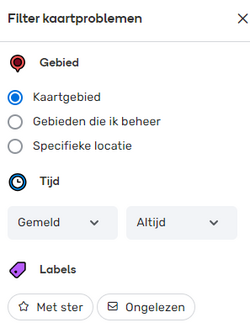
The Issue tracker can be used to indicate which issues such as Update requests, Place update requests, Map problems and Map suggestions are shown on the WME screen.
In addition to selection options on Area and Time, it is also possible to filter on ![]() .
.
There are two types of labels available:
- Read / Unread
- Starred / Unstarred
Read / unread
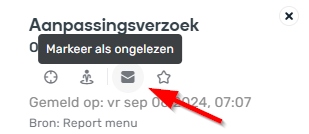
You can indicate that you have seen, read an Update request by clicking on the envelope icon. You can then filter on adjustment requests that you have or have not indicated as read, viewed. A gray envelope means read, a white envelope means unread.
Read cards can be identified in the Issue tracker by their gray color. ![]() Once you click on an issue, it will turn gray in the left panel.
Once you click on an issue, it will turn gray in the left panel.
Unread URs have a white background. ![]()
A gray envelope at the top of the adjustment request indicates a read card. A white envelope represents an unread card.
Unread problems is one of the standard filters.
Starred / Unstarred

Mark issues that are important to you so you can easily filter them.
Update requests: You can mark the card as 'Starred' in the list of issues or after you have viewed it.
You can mark an issue with a star in the list of issues in the left panel or on the issue itself.
Starred is one of the standard filters.
