Roundabout/en
Roundabout
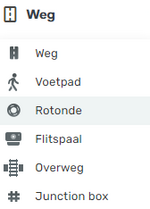
Roundabouts, rotaries, or traffic circles, are unique segments of roadway in the Waze router. When a driver approaches a roundabout, a specific icon is displayed in the turn direction area of the display with a number corresponding to the exit count from the driver's entry into the roundabout.
![]() Roundabouts with the D01 sign are put on the map as a roundabout. If the D01 sign is not present, no roundabout will be placed on the map. Other circular roads should be drawn with curved standard road segments or maybe just a crossing.
Roundabouts with the D01 sign are put on the map as a roundabout. If the D01 sign is not present, no roundabout will be placed on the map. Other circular roads should be drawn with curved standard road segments or maybe just a crossing.
For lanes for Roundabouts (MULRA) see the Multiple Lanes for RoundAbouts page.
To add a roundabout, first draw the roads leading to/from the roundabout as a regular intersection without connecting these roads. Then you draw the roundabout and the WME will connect the incoming/outgoing roads itself. Detailed information about roundabouts can be found on the USA Wiki Roundabouts/USA page.
Remarks

- Add a City name and, if there are addresses linked to the roundabout, a Street name. Otherwise, leave the Street name empty.
- If a roundabout has his own name a Junction / interchange area place can be created.
- A roundabout always get as road type the type of the most important passing through road.
- Enter as Speed limit the highest maximum speed of the connected segments.
- A dead-end street (cul de sac) should not have a roundabout at the end.
- Don't connect more than one road to a roundabout node. Each connected road should have its own connection to the roundabout.
- Don't create connected roads within a roundabout. This lead to weird instructions like "take exit zero".
- LARGAS refers to a special type roundabout.
- For moving a complete roundabout the WME RA util script can be used.

See also
- The page on Junction Box over Roundabout
