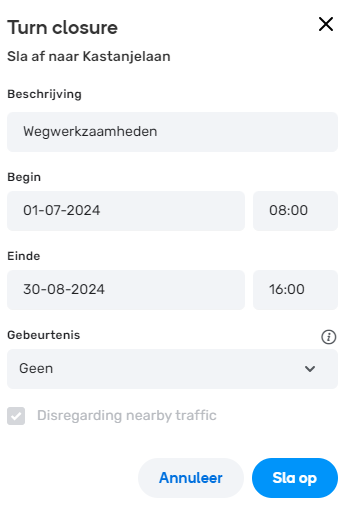Wazeopedia Nederland:Closure on Turn/en
Uit Wazeopedia Nederland
Turn closure
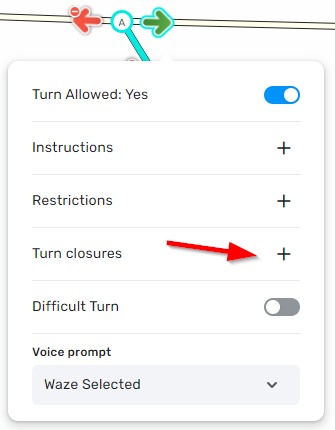
With a real-time closure, segments can be temporarily closed. With a Turn closure the connection between two segments in a certain direction can be closed without closing entire segments. Turn closures are also applied in real time, so no map update is required.
The Exit Closure can also be applied from level L3.
An Exit closure can be placed as follows:
- Move the mouse over the junction arrow
 you want to close
you want to close - Click on the “Add” button behind “Turn closures”
- In the next panel, add the closing details: Description, Start and End date and time, Event
- Click Save
- The ending has been added. If necessary, you can immediately continue adding a new closure on the same exit.
- A closure icon is shown at the closed connection.